
Quelles sont les causes de la fatigue oculaire numérique et comment la prévenir ?
La fatigue oculaire numérique survient lorsque l’utilisation prolongée des écrans réduit la fréquence du clignement, expose les yeux à la lumière bleue et sollicite intensément la vision. Les symptômes incluent : sécheresse oculaire, vision brouillée, maux de tête et douleurs cervicales. Pour la prévenir : appliquez la règle du 20-20-20, ajustez la luminosité, maintenez une bonne distance avec l’écran et utilisez des larmes artificielles au besoin.
Prenez rendez-vous
Une journée typique peut se passer devant un grand écran, puis un écran de taille moyenne, pour finir sur le plus petit, dans nos mains. Si nos appareils pouvaient inventer une maladie des yeux, elle s’appellerait « i-Strain », mais ils n’en sont pas la seule cause. En général, la fatigue oculaire apparaît après de longues périodes de concentration visuelle, comme la lecture, la conduite, le visionnement de la télévision, le tricot et, oui, le travail sur ordinateur. Depuis la COVID-19, nous utilisons nos appareils plus que jamais pour travailler à distance. Maintenant que nous pouvons transporter notre monde et notre bureau dans nos mains, notre dépendance à la technologie a considérablement augmenté — et cela se ressent.
Une étude de 2021 a révélé que non seulement l’utilisation prolongée des appareils numériques a augmenté pendant le confinement, mais également les cas rapportés de syndrome visuel informatique ou de fatigue oculaire numérique. La bonne nouvelle, c’est que la fatigue oculaire est non seulement courante, mais souvent traitable. Nous vous expliquons ici les différents types de fatigue visuelle, leurs causes, comment les traiter et quand consulter votre optométriste.
Quelles sont les causes de la fatigue visuelle ?
Lorsque nous fixons un objet de près, le cristallin de l’œil se contracte. Si vous travaillez sur une présentation ou rattrapez vos courriels, vous êtes probablement dans un rythme productif — à taper, à balayer l’écran, à glisser-déposer — ce qui signifie que vos yeux ne font pas de pause. Une autre conséquence de la concentration intense est la diminution du clignement.
Cligner des yeux recharge le film lacrymal et lubrifie les yeux. Cela aide également à rendre l’image nette. Moins cligner signifie plus d’air dans l’œil et moins d’humidité, ce qui provoque cet effet flou.
Quels effets et problèmes oculaires les allergies saisonnières peuvent-elles avoir sur les yeux ?
Parfois, des facteurs environnementaux jouent également un rôle. Si vous avez un trouble réfractif non diagnostiqué ou mal corrigé (myopie, hypermétropie, astigmatisme ou presbytie), vos yeux doivent travailler plus fort pour voir et compenser l’inconfort, ce qui les fatigue davantage. Si vous travaillez dans une pièce mal éclairée ou mal ventilée, devant un écran très lumineux ou en vous penchant vers celui-ci, il y a de fortes chances que vos yeux ressentent une fatigue supplémentaire.
Irritation oculaire (brûlure ou démangeaison)
Larmoiement ou sécheresse oculaire
Difficulté à garder les yeux ouverts
Vision double ou floue
Maux de tête légers
Douleurs au cou, aux épaules et au dos
Difficulté à se concentrer ou à lire (baisse de la vitesse de lecture)
Sensibilité à la lumière
Spasmes ou tressautements des paupières
Prenez rendez-vous
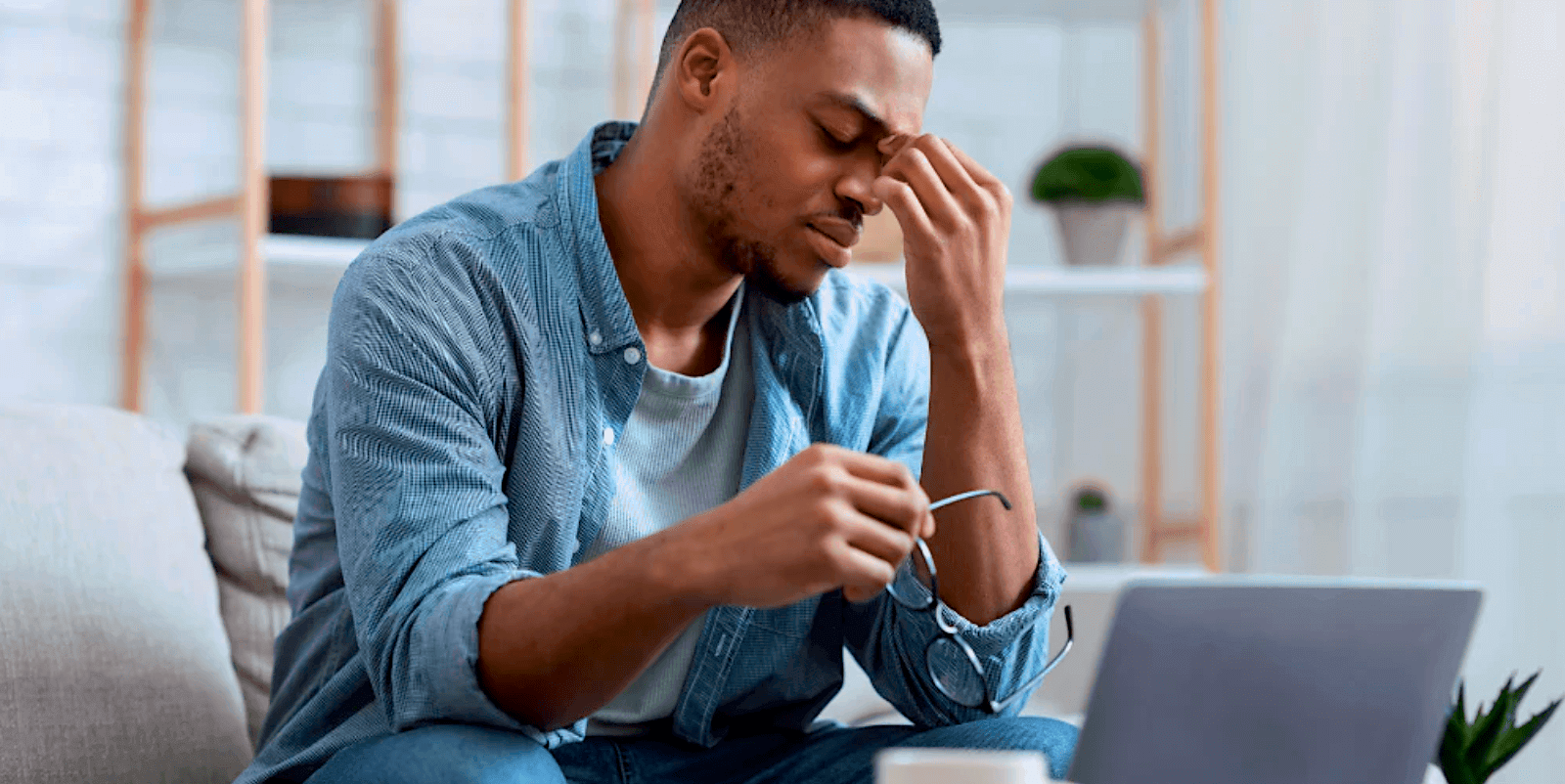
Qu’est-ce que la fatigue oculaire numérique et quelles en sont les causes ?
Comme vous l’avez appris, la fatigue visuelle survient dès que les yeux restent concentrés longtemps. Avec l’utilisation croissante des appareils numériques, un nouveau type de fatigue est apparu : la fatigue oculaire numérique ou le syndrome visuel informatique (SVI). Selon l’American Optometric Association, les personnes les plus à risque de développer un SVI sont celles « qui passent deux heures continues ou plus par jour sur un ordinateur ou un appareil à écran numérique ».
Les appareils numériques sont des technologies relativement récentes — du moins pour vos yeux. Balayer un écran d’ordinateur est très différent de lire un livre ou de conduire sur de longues distances. Vos yeux doivent gérer les pixels, les reflets, la luminosité et les effets de brillance de l’écran. L’angle et la distance de vision d’un ordinateur diffèrent souvent de ceux d’un livre ou d’un écran de cinéma.
Mais les écrans ne sont pas toujours les seuls en cause. Dans de nombreux cas, la fatigue oculaire numérique survient en raison de problèmes de vision non corrigés ou de prescriptions de lunettes périmées. Parfois, l’angle de votre moniteur ou de votre ordinateur portable n’est pas adapté à votre correction actuelle : si vous vous penchez vers l’écran, inclinez la tête dans différents angles ou ressentez des douleurs au cou, il est peut-être temps de mettre à jour votre ordonnance.
Vous avez sans doute entendu votre optométriste parler de corrections pour la lecture et pour la distance. Il en va de même pour la vision intermédiaire, celle de l’ordinateur. C’est pourquoi votre professionnel de la vue vous pose toujours des questions sur votre mode de vie lors des examens : travaillez-vous sur un ordinateur de bureau ou portable, à quelle distance, et combien de temps par jour ? Si vous avez de la difficulté à voir l’écran, vos réponses à ces questions, combinées à un test de réfraction, aideront votre optométriste à vous fournir la meilleure prescription. C’est pourquoi il est important de rester à jour avec vos examens oculaires et de signaler tout inconfort visuel.
Comment soulager et prévenir la fatigue oculaire ?
1. Règle 20-20-20 : toutes les 20 minutes d’utilisation d’un appareil numérique, faites une pause de 20 secondes et regardez un objet à 6 mètres. Si vous oubliez, réglez un rappel toutes les 20 minutes.
2. Clignements et gouttes : pensez à cligner régulièrement. Moins cligner assèche les yeux. Pour réduire l’irritation et les démangeaisons, essayez des larmes artificielles, surtout si vous portez des verres de contact.
3. Réaménagez : placez votre écran ou ordinateur portable à une distance d’un bras. L’écran doit être à la hauteur des yeux ou légèrement en dessous.
4. Réglez vos paramètres : ajustez l’éclairage de votre espace de travail (ni trop faible ni trop fort), la luminosité de l’écran (réduire les reflets), utilisez un écran mat ou augmentez la taille des caractères.
5. Lunettes : assurez-vous que vos lunettes sont adaptées à l’ordinateur. Mentionnez à votre optométriste combien de temps vous travaillez devant un écran. La correction pour la vision intermédiaire diffère de celle pour la lecture ou la distance. Discutez aussi des traitements de verres comme l’anti-reflet ou le filtre lumière bleue.
6. Travaillez intelligemment : alternez vos tâches. Au lieu d’enchaîner les activités sur écran, intercalez des appels, la lecture de documents papier ou d’autres tâches sans écran.
L’avenir des soins oculaires
La technologie, comme le monde, évolue. Par exemple, un nouveau casque de réalité mixte a été dévoilé, capable d’afficher votre bureau tout autour de vous. Alors que le monde numérique commence à se mêler au monde physique, la question que se posent de nombreux professionnels de la vue est de savoir comment cela affectera nos yeux à long terme. Comment les yeux vont-ils s’adapter ou se fatiguer dans ces environnements de réalité virtuelle ?
La solution pour l’instant est de prendre soin de vos yeux et de rester à jour avec vos examens oculaires afin d’adapter votre prescription à vos besoins.
Prenez rendez-vous

Votre vision, notre priorité
Des soins oculaires personnalisés chez Visique, alliant technologie de pointe pour les verres et examens de la vue complets réalisés par des optométristes de confiance, partout au Canada.